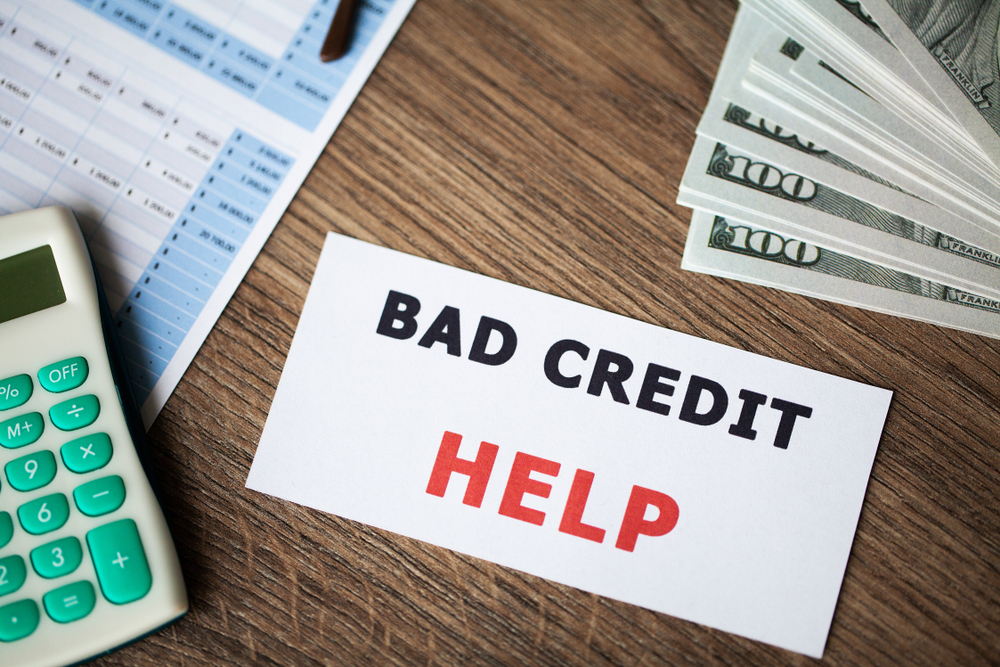“Our goal is long-term growth in revenue and absolute profit. So we invest aggressively in future innovation while tightly managing our short-term costs.” – Larry Page
General accounting conventions, including QuickBooks, give 2 different approaches to how you can measure your business revenue. To get a better idea of these approaches, you should know the difference between cash basis accounting and accrual basis accounting.
Cash Basis And Accrual Basis Accounting
- Cash Basis Accounting – Refers to recording your revenue when payments are received, and recording your expenses when payments are made.
- Accrual Basis Accounting – Refers to recording your revenue when it’s earned, and recording your expenses when they’re incurred.
Accrual Basis Accounting has 2 types of accounts:
- Account Receivable – Records your firm’s earned revenues, with payments not having been collected yet.
- Account Payable – Records your firm’s incurred expenses, with expenses not having been paid yet.
Using Invoices and Sales Receipts
Use “Invoices” if the moment the revenue is earned and the moment the payment is collected are different. Choose “Create Invoices” from the “Customers” menu.
Use “Sales Receipts” if the moment the revenue is earned and the moment the payment is collected are the same. Select “Enter Sales Receipts” from the “Customers” menu.
Avoid Common Errors
While recording your business revenue in QuickBooks:
- Don’t use the “Receive Payments” command from the “Customers” menu without creating an invoice to match the payment.
- Don’t use the “Receive Payments” command from the “Customers” menu by using the “Customers” menu’s “Create Invoices” command.
This results in an extremely low or negative Accounts Receivable balance of the financial statement. The thing is that when bookkeepers record a payment received from customers, these amounts are being subtracted from Accounts Receivable by QuickBooks. So, it is important to create a prior invoice so not to have incorrect account reports later.
As a merchant, you should always look for effective ways to raise revenue for your small business. With firstamericanmerchant.com, you can take your business to the next level. Choose small business loans offered by First American Merchant or FAM and start growing your revenue.
Creating An Invoice
To create an invoice, you should:
- Open “Invoice”
- Go to “Customer”
- Choose “Products/Services”
- Choose “Income Account”
- Go to “Price/Rate”
- Choose “Terms”
- Go to “Customer Email”
- Print or Preview
- Print the Invoice
- Save the Invoice
- Print and Send the Saved Invoice
Recording a Payment on an Invoice
To record a payment on an invoice, you should:
- Receive the Payment
- Choose “Undeposited Funds”
- Record the Undeposited Funds
Entering a Sales Receipt
To enter a sales receipt, you should:
- Open “Sales Receipt”
- Enter your “Customer’s Name”
- Choose “Products/Services”
- Go to “Income Account”
- Go to “Payment Method”
- Choose “Bank Account”
- Choose “Print or Preview” and “Print”
- Save for Later
- Record the Deposit