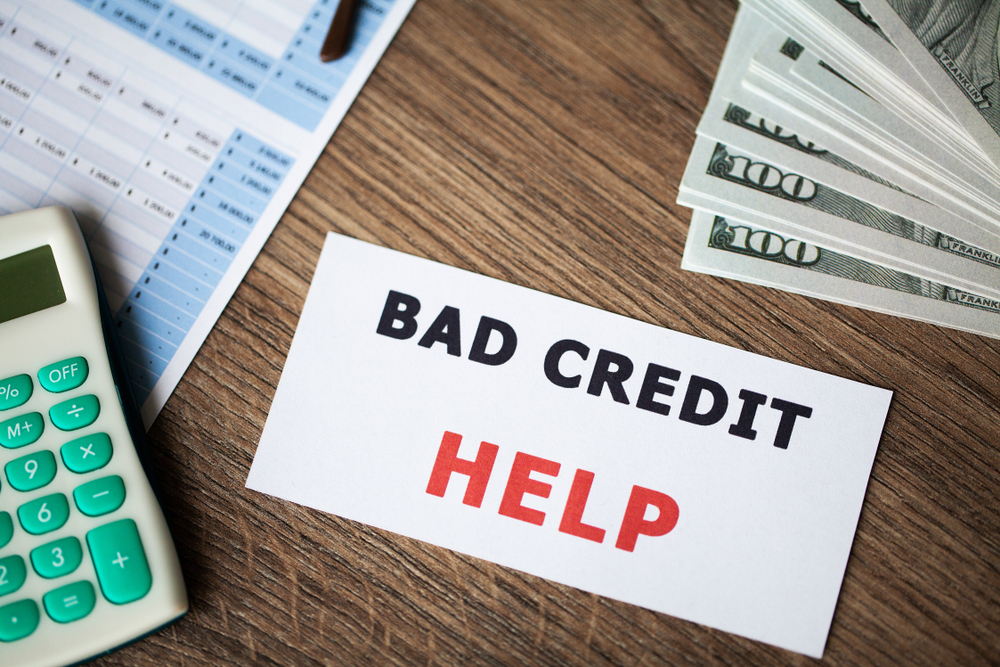Most business owners would readily agree, technology is great – until it isn’t. The power goes out, your store is back to processing cash and tracking sales on paper. Your merchant account gets frozen, you lose access to credit card processing. If you’re one of the many that have or are experiencing a frozen PayPal account, never fear. Here’s everything you need to know to unfreeze your account and get things back to “business as usual”.
Step 1: Why is My PayPal Account Frozen?
How do I unfreeze my PayPal account? The first step is to ask yourself: Why is my PayPal account frozen? In the name of protecting buyers and sellers, PayPal utilizes an anti-fraud technology that was developed to freeze accounts if something goes wrong. However, there are times when these filters can get a bit too overenthusiastic and shut down an account that doesn’t need to be.
In fact, at any given time, there are thousands of sellers scrambling to figure out how to get full access to their merchant account again. The key is to try to pinpoint why it was frozen so you can get things sorted out more quickly. Go to the email address you used to originally register to PayPal and find the email notifying you of the account block.
You should see one of the following reasons listed within that email:
- Regulatory Requirements: All PayPal users must be compliant with certain regulatory requirements.
- Acceptable Use Policies: PayPal’s Acceptable Use policies (i.e. being involved in prohibited transactions, like selling narcotics and firearms) must not be violated.
- Unauthorized Use: Your account will be frozen to prevent losses if PayPal believes your account has been compromised.
- High-Risk Activity: The dread of all high-risk merchants, activity like unusually high chargebacks rates, and increases in sales volume can result in your account being limited.
- Inactive Account: If you are no longer active, your account will be limited.
Step 2: Follow Key Steps to Unfreeze Your Account
Using the information you gained in step 1, you’ll be able to move forward with unfreezing your account. Go ahead and log into your PayPal account and find the Resolution Center. Once you’re there, click “Account Limitations” under the “Your Account is Limited” notification. Follow the list of required actions you find there.
For example, if PayPal asks you to turn in additional information to ensure you are compliant with Regulatory Requirements, upload the appropriate documents. Typically, it takes PayPal 3-5 days to review your case. If nothing happens within that time frame, they likely need more information to resolve the issue, and they should notify you via email.
Step 3: Prevent Future Merchant Account Issues
If this is an issue you run into frequently with PayPal, it might be time to reconsider your processor. For example, if your business is high-risk, there is nothing you can do about it (business type and industry) and you keep having your account frozen, it might be wise to do some research and find a high-risk processor that better understands your needs.
First American Merchant, for example, has years of experience in working with merchants others processors deem “too risky”. With their expertise and support, you can ensure you have the best credit card processing and fraud protection – without running the risk of having your account frozen. Our dedicated support team can help you get set up with a full suite of payment processing options, minus the hassle and headaches.